The easiest way is to install through Homebrew, the free open-source package managment system.
Install Wildfly
Download and install through brew package managment
macbookpro$ brew update
Already up-to-date.
macbookpro$ brew search wildfly
wildfly-as
macbookpro$ brew install wildfly-as
==> Downloading https://download.jboss.org/wildfly/10.0.0.Final/wildfly-10.0.0.Final.tar.gz
########## 14.6%
==> Caveats
The home of WildFly Application Server 10 is:
/usr/local/opt/wildfly-as/libexec
You may want to add the following to your .bash_profile:
export JBOSS_HOME=/usr/local/opt/wildfly-as/libexec
export PATH=${PATH}:${JBOSS_HOME}/bin
==> Summary
🍺 /usr/local/Cellar/wildfly-as/10.0.0.Final: 1,180 files, 153.4M, built in 7 minutes 18 seconds
And you are almost all set.
Add the environment variables
macbookpro$ cd /usr/local/opt/wildfly-as/libexec/bin macbookpro$ ./standalone.sh ========================================================================= JBoss Bootstrap Environment JBOSS_HOME: /usr/local/opt/wildfly-as/libexec JAVA: java JAVA_OPTS: -server -Xms64m -Xmx512m -XX:MetaspaceSize=96M -XX:MaxMetaspaceSize=256m -Djava.net.preferIPv4Stack=true -Djboss.modules.system.pkgs=org.jboss.byteman -Djava.awt.headless=true ========================================================================= 12:49:37,085 INFO [org.jboss.modules] (main) JBoss Modules version 1.5.1.Final 12:49:38,033 INFO [org.jboss.msc] (main) JBoss MSC version 1.2.6.Final 12:49:38,115 INFO [org.jboss.as] (MSC service thread 1-6) WFLYSRV0049: WildFly Full 10.0.0.Final (WildFly Core 2.0.10.Final) starting 12:49:38,974 INFO [org.jboss.as.server] (Controller Boot Thread) WFLYSRV0039: Creating http management service using socket-binding (management-http) 12:49:38,987 INFO [org.xnio] (MSC service thread 1-6) XNIO version 3.3.4.Final 12:49:38,992 INFO [org.xnio.nio] (MSC service thread 1-6) XNIO NIO Implementation Version 3.3.4.Final 12:49:39,023 WARN [org.jboss.as.txn] (ServerService Thread Pool -- 54) WFLYTX0013: Node identifier property is set to the default value. Please make sure it is unique. 12:49:39,034 INFO [org.jboss.as.clustering.infinispan] (ServerService Thread Pool -- 38) WFLYCLINF0001: Activating Infinispan subsystem. 12:49:39,038 INFO [org.wildfly.extension.io] (ServerService Thread Pool -- 37) WFLYIO001: Worker 'default' has auto-configured to 16 core threads with 128 task threads based on your 8 available processors 12:49:39,046 INFO [org.jboss.as.jsf] (ServerService Thread Pool -- 44) WFLYJSF0007: Activated the following JSF Implementations: [main] 12:49:39,081 INFO [org.jboss.as.naming] (ServerService Thread Pool -- 46) WFLYNAM0001: Activating Naming Subsystem 12:49:39,088 INFO [org.jboss.as.webservices] (ServerService Thread Pool -- 56) WFLYWS0002: Activating WebServices Extension 12:49:39,105 INFO [org.jboss.as.security] (ServerService Thread Pool -- 53) WFLYSEC0002: Activating Security Subsystem 12:49:39,111 INFO [org.jboss.as.security] (MSC service thread 1-1) WFLYSEC0001: Current PicketBox version=4.9.4.Final 12:49:39,112 INFO [org.jboss.as.connector.subsystems.datasources] (ServerService Thread Pool -- 33) WFLYJCA0004: Deploying JDBC-compliant driver class org.h2.Driver (version 1.3) 12:49:39,121 INFO [org.wildfly.extension.undertow] (ServerService Thread Pool -- 55) WFLYUT0003: Undertow 1.3.15.Final starting 12:49:39,121 INFO [org.wildfly.extension.undertow] (MSC service thread 1-5) WFLYUT0003: Undertow 1.3.15.Final starting 12:49:39,122 INFO [org.jboss.as.connector] (MSC service thread 1-8) WFLYJCA0009: Starting JCA Subsystem (WildFly/IronJacamar 1.3.2.Final) 12:49:39,135 INFO [org.jboss.as.connector.deployers.jdbc] (MSC service thread 1-2) WFLYJCA0018: Started Driver service with driver-name = h2 12:49:39,159 INFO [org.jboss.remoting] (MSC service thread 1-6) JBoss Remoting version 4.0.18.Final 12:49:39,194 INFO [org.jboss.as.naming] (MSC service thread 1-5) WFLYNAM0003: Starting Naming Service 12:49:39,194 INFO [org.jboss.as.mail.extension] (MSC service thread 1-4) WFLYMAIL0001: Bound mail session [java:jboss/mail/Default] 12:49:39,317 INFO [org.wildfly.extension.undertow] (ServerService Thread Pool -- 55) WFLYUT0014: Creating file handler for path '/usr/local/opt/wildfly-as/libexec/welcome-content' with options [directory-listing: 'false', follow-symlink: 'false', case-sensitive: 'true', safe-symlink-paths: '[]'] 12:49:39,347 INFO [org.wildfly.extension.undertow] (MSC service thread 1-8) WFLYUT0012: Started server default-server. 12:49:39,349 INFO [org.wildfly.extension.undertow] (MSC service thread 1-3) WFLYUT0018: Host default-host starting 12:49:39,393 INFO [org.jboss.as.ejb3] (MSC service thread 1-3) WFLYEJB0482: Strict pool mdb-strict-max-pool is using a max instance size of 32 (per class), which is derived from the number of CPUs on this host. 12:49:39,393 INFO [org.jboss.as.ejb3] (MSC service thread 1-2) WFLYEJB0481: Strict pool slsb-strict-max-pool is using a max instance size of 128 (per class), which is derived from thread worker pool sizing. 12:49:39,457 INFO [org.wildfly.extension.undertow] (MSC service thread 1-8) WFLYUT0006: Undertow HTTP listener default listening on 127.0.0.1:8080 12:49:39,541 INFO [org.jboss.as.connector.subsystems.datasources] (MSC service thread 1-5) WFLYJCA0001: Bound data source [java:jboss/datasources/ExampleDS] 12:49:39,647 INFO [org.jboss.as.server.deployment.scanner] (MSC service thread 1-2) WFLYDS0013: Started FileSystemDeploymentService for directory /usr/local/opt/wildfly-as/libexec/standalone/deployments 12:49:39,815 INFO [org.infinispan.factories.GlobalComponentRegistry] (MSC service thread 1-1) ISPN000128: Infinispan version: Infinispan 'Mahou' 8.1.0.Final 12:49:39,815 INFO [org.infinispan.factories.GlobalComponentRegistry] (MSC service thread 1-7) ISPN000128: Infinispan version: Infinispan 'Mahou' 8.1.0.Final 12:49:39,815 INFO [org.infinispan.factories.GlobalComponentRegistry] (MSC service thread 1-3) ISPN000128: Infinispan version: Infinispan 'Mahou' 8.1.0.Final 12:49:39,872 INFO [org.jboss.ws.common.management] (MSC service thread 1-5) JBWS022052: Starting JBossWS 5.1.3.Final (Apache CXF 3.1.4) 12:49:40,088 INFO [org.jboss.as] (Controller Boot Thread) WFLYSRV0060: Http management interface listening on http://127.0.0.1:9990/management 12:49:40,088 INFO [org.jboss.as] (Controller Boot Thread) WFLYSRV0051: Admin console listening on http://127.0.0.1:9990 12:49:40,089 INFO [org.jboss.as] (Controller Boot Thread) WFLYSRV0025: WildFly Full 10.0.0.Final (WildFly Core 2.0.10.Final) started in 3425ms - Started 267 of 553 services (371 services are lazy, passive or on-demand)
[Optional] Add user to manage the server
macbookpro$ ./add-user.sh
What type of user do you wish to add?
a) Management User (mgmt-users.properties)
b) Application User (application-users.properties)
(a): a
Enter the details of the new user to add.
Using realm 'ManagementRealm' as discovered from the existing property files.
Username : philippe.wanner
Password recommendations are listed below. To modify these restrictions edit the add-user.properties configuration file.
- The password should be different from the username
- The password should not be one of the following restricted values {root, admin, administrator}
- The password should contain at least 8 characters, 1 alphabetic character(s), 1 digit(s), 1 non-alphanumeric symbol(s)
Password :
WFLYDM0101: Password should have at least 1 digit.
Are you sure you want to use the password entered yes/no? yes
Re-enter Password :
What groups do you want this user to belong to? (Please enter a comma separated list, or leave blank for none)[ ]:
About to add user 'philippe.wanner' for realm 'ManagementRealm'
Is this correct yes/no? yes
Added user 'philippe.wanner' to file '/usr/local/Cellar/wildfly-as/10.0.0.Final/libexec/standalone/configuration/mgmt-users.properties'
Added user 'philippe.wanner' to file '/usr/local/Cellar/wildfly-as/10.0.0.Final/libexec/domain/configuration/mgmt-users.properties'
Added user 'philippe.wanner' with groups to file '/usr/local/Cellar/wildfly-as/10.0.0.Final/libexec/standalone/configuration/mgmt-groups.properties'
Added user 'philippe.wanner' with groups to file '/usr/local/Cellar/wildfly-as/10.0.0.Final/libexec/domain/configuration/mgmt-groups.properties'
Is this new user going to be used for one AS process to connect to another AS process?
e.g. for a slave host controller connecting to the master or for a Remoting connection for server to server EJB calls.
yes/no? no
Log in the management console
Go to http://localhost:9990/console/ and enter your credentials
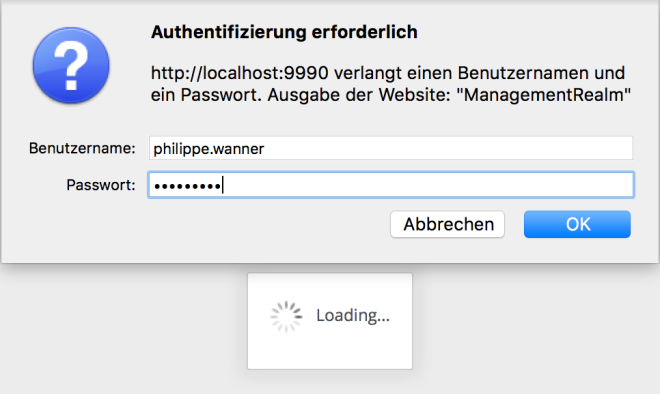
And then you get your dashboard
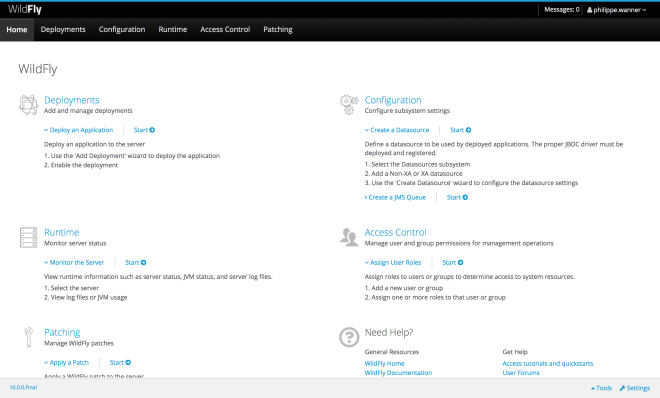
[…] How to install Wildfly on Mac […]
LikeLike
works like a charm, my compliments!
LikeLike
Always a pleasure 😉
LikeLike